How To Build A WebRTC Video Chat App With JavaScript?
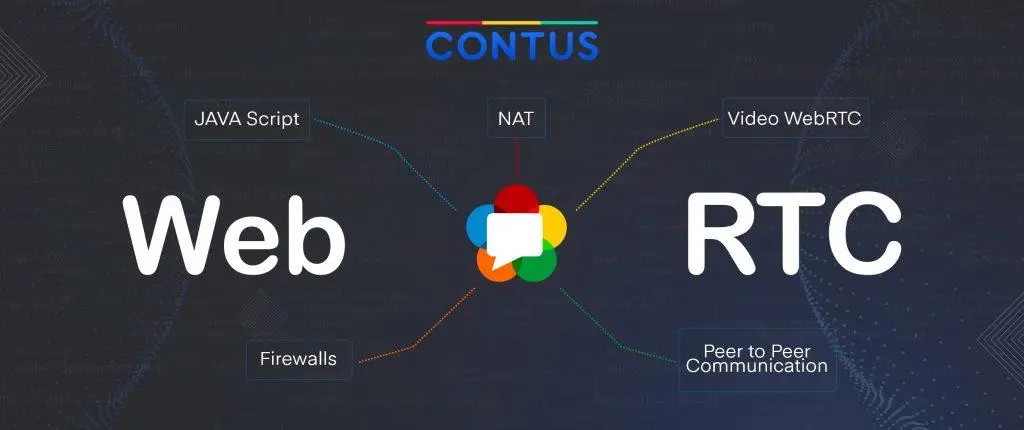
“WebRTC is estimated to grow at a CAGR of 34.37% with market value above $300 Billion by 2031”
In recent years, many companies have started to run their business online. And they are using video chat apps as an important tool to connect with clients and other businesses.
If you are one such business or individual looking to create a video chat app, this article is for you. In this article, I will walk you through the steps to create a video chat app with JavaScript and WebRTC peer-to-peer connection.
Let’s get started!
Table of Contents
What is WebRTC?
WebRTC is a framework that enables Real-Time Communications (RTC) capabilities in browsers. It permits peer-to-peer communication without any server. It allows a direct exchange of audio, video and chat data between clients.
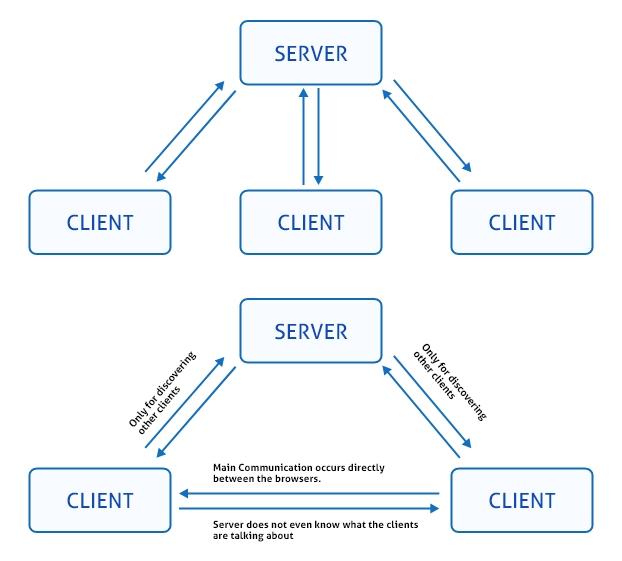
Why WebRTC For Communication Apps?
People use popular chat apps like Whatsapp, Signal and Telegram for business communication. But a dedicated e-conferencing app differs from a simple chat system in different ways.
To build one such app for your business, first you need to understand how video chat works.
Let me explain this with a simple example. Imagine you are building a web video chat app. Now, you’ll need 2 browsers (clients) – a caller and a callee. To connect the caller and callee devices, you need a server in-between. This server will be responsible for exchanging the messages between both browsers.
In general, this is time consuming. Which means, the video/ voice data has to travel from the caller client to the server. Then the server has to deliver the data to the callee client. This is a long process and there is a huge opportunity for your voice and video to delay.
Imagine your users experiencing stutters and stammers on your app. Not welcome right?
What if we remove the server and connect the browsers directly?
This is exactly what WebRTC does in real-time video calls.
WebRTC is a technology that connects your client apps without a server.
With WebRTC, the role of the server is very limited. Which means, it supports two browsers to discover each other and connect directly.
So, can you build a web video app without WebRTC? Yes, but you might face typical issues like:
- Drop in connections
- Loss of data
- NAT traversal
- Echo cancellation
- Dynamic jitter buffering
- Automatic gain control
- Noise reduction and suppression
- Bandwidth adaptivity
Overall, you can eliminate these issues when you use WebRTC for your video calls. Besides, this technology doesn’t even require any plugins or third-party software. Moreover, being an open-source all its source codes are available for free at https://webrtc.org/
Also, all major browsers like Firefox, Bing and Chrome support WebRTC.
Note: Check the compatibility of the WebRTC video call before you start.
Now, without any ado, let us understand in detail.

- Complete Source Code
- Lifetime Data Ownership
- Deploy on Own Server
Benefits Of WebRTC In Video Chat App Development
WebRTC is an ideal technology if you are planning to build real-time communication features into your apps without a server. You can easily develop the following interaction features into your apps:
- Text Communication:
This allows the user to communicate over text in a real-time chat experience on all the Webrtc audio and video-enabled iOS/Android chat apps.
- Voice Communication:
Based on Voice-over IP technology in real-time over the Internet through chat applications. Low latency is carried to make 1-to-1 or 1-to-many WebRTC voice chat app connections across all the devices.
- Video Communication:
Video Connection helps in making quality WebRTC-enabled video and audio calls on Android/iOS chat apps continuously at low latency.
WebRTC: Exploring The Technology In Detail
WebRTC Compatible Platforms
- Desktop:
- Chrome, Firefox, Opera
- Mobile:
- Android & iOS support
Functional Dependencies of WebRTC
Before getting into the building of a real-time WebRTC video chat app, let us be clear in identifying the functional dependencies to be used to build WebRTC Android/iOS and Web chat App.
- Thorough WebRTC Library
A complete WebRTC peer-to-peer native code package is required for every developer who wishes to use WebRTC API for chat app development for Android, iOS or web browsers.
- jQuery
jQuery is used to handle the event manipulation and simplify the HTML with the easy to use APIs that work on several browsers.
- Semantic UI CSS:
A framework used to contrive responsive layouts through human-friendly HTML with an elegant CSS framework that works on embellishing the user experience of the Chat Platform.
- Handlebars
A compatible template provides the potential power to build semantic templates in HTML language. This brings significant changes in the mobile devices to embed simple WebRTC messaging features on Android and iOS platforms.
API & Objects In WebRTC
Apart from dependencies, there are several frameworks and functionalities required to build a chat app with WebRTC enabled video and voice calling.
Below mentioned are the APIs and Objects in WebRTC:
- API in WebRTC
- getUserMedia(): This is a WebRTC API. It’s a method that you can call in your JavaScript code to request access to the user’s camera and microphone.
- Objects Used In WebRTC
- MediaRecorder: This is an object that you create in your JavaScript code. It’s used for recording media streams, such as audio and video, which you obtain through the getUserMedia() API.
- RTCPeerConnection: This is also an object that you create in your JavaScript code. It’s responsible for managing the peer-to-peer connection and handling the negotiation of media streams between peers.
- RTCDataChannel: This is an object that you create to establish a data channel between peers for transmitting arbitrary data.
Exploring The WebRTC Infrastructure
Initially, both video and voice call functionalities depend on the streaming media between two client servers connected to each other.
Voice Over Internet Protocol (VoIP) is one of the most familiar and trusted standard techniques for voice and live video chat apps over the Web.
Video / Audio Transmission of Chat Application
As we are very much aware of, WebRTC is the significant implementation for streaming media content from one client-server to another.
- Signaling
- STUN Server
- TURN Server
Let’s look into the details:
Signaling “The Connecting Mode”
Signaling is one of the most important concepts, wherein before communication the two peers must know the information about each other to connect. These information includes,
- The update about the presence of any other peer for communication
- Network data like peer’s IP address and port
- Session-control messages – used to open and end up communication
- Error messages
- Media metadata, this includes codecs, codec settings, band.
- width, and media types
- Key data that are needed for secure connections
This information is known as metadata that is the must for any direct connection to take place. For signaling the availability of a server is a must.
Signaling initiates the initial communication between the two browsers. During this process, the peers exchange information about other peers. Once this data is shared, it creates a direct connection between the peers. This signaling mechanism is used until the establishment of direct connection.
Session Description Protocol
This is a format that describes multimedia communication sessions for announcements and invitations. It supports the streaming media application that includes VoIP and video conferencing. Here, the signaling methods and protocol are not specified by WebRTC. We have to build it by ourselves.
As already known, WebRTC requires two peers as offers and answers to have a data exchange; these Session Description Protocol (SDP) formats are needed to communicate.
The Session Description Protocol format seems like the below:
- v=0
- o=- 7614219274584779017 2 IN IP4 127.0.0.1
- s=-
- t=0 0
- a=group:BUNDLE audio video
- a=msid-semantic: WMS
- m=audio 1 RTP/SAVPF 111 103 104 0 8 107 106 105 13 126
- c=IN IP4 0.0.0.0
Based on the audio/ video on your device, the above codes are automatically created by WebRTC.
Now, let’s move-on to understand how these work together.
How Does WebRTC Work In Your Video Chat App?
Before getting into the process, it’s better to have some knowledge about IP Addresses and PORTS.
IP address is the identification number of each device that is connected to the internet. Whereas the Port number specifies the process through which an internet or other network message will be forwarded from one end to another.
Moreover, the port number is majorly used so as the data can be directed to the current location within the device. However, in general each device which is connected to the internet has an IP Address and Port, typically 65,536.
To Begin With The Working Process And APIs:
These RTCPeerConnection APIs and signaling are all about offer, answer, and candidate. Let’s see in detail
You can use the The RTCPeerConnection API to stream audio and video between users. The signaling works together with RTCPeerConnection. It establishes a direct connection among the browsers.
Moving ahead ,let’s have a look at how the entire process of RTCPeerConnection is carried over. To begin with, this process involves two steps,
The use of metadata – get the the local video and audio media conditions that is to send the data via signaling
And another one, to get potential network addresses to host the app.
When you get the metadata like resolution and codec capabilities, the signaling mechanism exchanges them between the remote servers.
Let’s understand the scenario with an example. For instance, imagine there are two users ‘X’ and ‘Y.’
If suppose, X calls Y – then there is a possibility that the below steps will take place in the media conditions:
Once the local voice and video data like resolution and codec capabilities has been ascertained, it should be exchanged with a signaling mechanism using remote browsers.
Let’s understand the scenario with an example. For instance, imagine there are two users ‘X’ and ‘Y.’ If suppose, X calls Y – then there is a possibility that the below steps will take place in the media conditions when they both share the information,
- X will create RTCPeerConnection object
- X will create an offer with RTCPeerConnection createoffer() method
- Now, X calls setLocalDescription() to set the created offer as the description of local media
- Then X makes the offer using signaling mechanism to send the same to Y
- Y calls setRemoteDescription() with X’s offer, so that his RTCPeerConnection can be known of all X’s set up
Now, Y calls createAnswer() depending upon the X’s data. Thus,the success callback function for this is generated with Y’s answer
- Y set X’s answer as the local description by calling upon setLocalDescription()
- Y then uses the signaling mechanism to send her the answer via signal
- X sets Y’s answer as the remote session description with setRemoteDescription
Now, with this X and Y will also exchange the network information. Here, “finding candidate” uses the ICE framework to identify the network interfaces and ports .
Once all the above procedure has been done X creates an RTCPeerConnection object with an onIcecandidate handler
This handler will be called only when the network candidates are available
In the handler, X sends signal candidate data to Y via their signal mechanism
And when Y get a candidate message from X, then Y will call addIceCandidate() to add the candidate to the remote peer description
WebRTC supports ICE Candidate Trickling. This means, the callers provides candidates with the callee once they make the initial offer. So, the callee can automatically begin the call and set up a connection, without waiting for other candidates to arrive.
On the whole, the integral point to be noted is that WebRTC automatically creates ICE candidates once the offer is created. Thus, we are supposed to implement the method that is needed to receive and send these candidates through signaling.
Once the information about media conditions and ICE candidates is shared among the two peers, the WebRTC automatically creates a direct connection among both peers to have any video chat or other conversation.
Done with Signaling — Brings About ICE to cope with NATs and firewalls
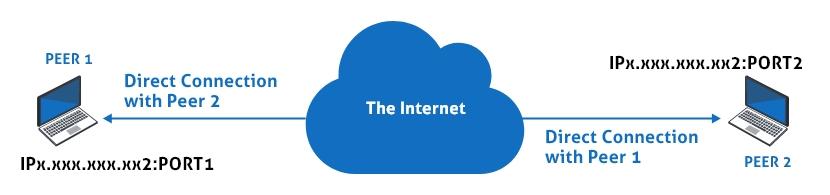
Getting the WebRTC connection for video chat with a unique IP address and PORT number and having them exchanged among the peers to communicate directly, might sound simple but it is far more difficult. This is so as due to two factors that can cause issues over here. So, it is vital to deal with these issues before making use of any web video conferencing application.
Let’s check on these two causing issues/factor,
1) NAT
Network Address Translation (NAT) is the process where one or more local IP addresses are translated into one or more Global IP addresses simply to provide internet access to the local hosts.
Well, we all know that it’s the address that identifies a device connection on the internet. Thus, everybody thinks that all the devices will have a unique IP address, but that’s not the truth.
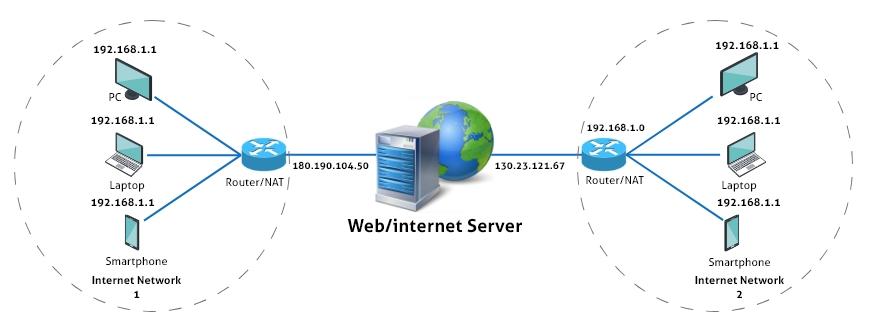
Generally, an IPv4 address is 32 bits long that specifies that there are about 4 billion unique addresses (2³² = 4,294,967,296)available overall. But, it has been found that in 2018 alone, there were about 22 billion devices that were connected to the internet.
Now, you might be thinking how is it possible? – How come 22 billion devices can connect on the internet when there are only 4 billion possible unique addresses available? right!
For that, the answer is “NAT.”
Here, the entire story takes a turn when these IP addresses are divided into two categories – Public IP Addresses and private IP Addresses.
Now, public IP addresses can be assigned only to one device which is not the case with the private IP address. The idea of NAT is to provide multiple devices with access to the internet via a single public address.
So, this indicates that each device will have the information about its private IP address alone and not about the public IP address of the router. Moreover, during the Google search also the google will track and tell you about the public IP address of the router only.
Thus, we can say each device will have two IP addresses, both private IP address as well as public IP address. In this scenario, the network candidates contain the details about only the device’s private IP addresses. It will not be aware of public IP addresses at all. So, now it is an extra task for us to find a way for the browser to know the Public IP address for the candidate to create a public IP address.
Henceforth, STUN (Session Traversal Utilities for NAT) server is used. Here, when the device makes a request to the STUN server, the STUN will respond back with a message. It contains the public IP of the router and helps the browser to generate candidates.
2) Firewall
Firewall is a network security device that monitors the incoming and outgoing network traffic. It also decides whether there is a need to allow or block a specific traffic or not, all that’s depending upon the defined set of security protocols.
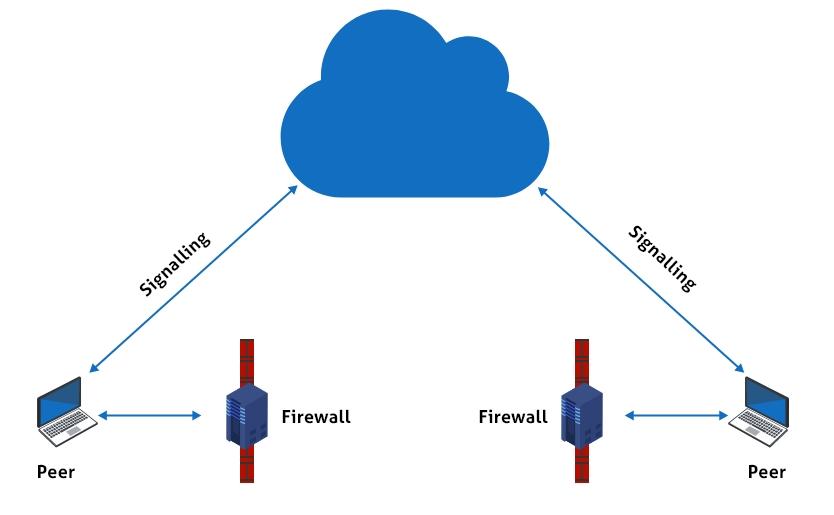
Now, let’s see how this firewall creates a problem when it comes to WebRTC.
Well, to resolve the firewall issue here we need to utilize a TURN (Traversal Using Relay NAT) server. TURN server relays the traffic directly between the two browsers or peers, when direct peer to peer connection fails.
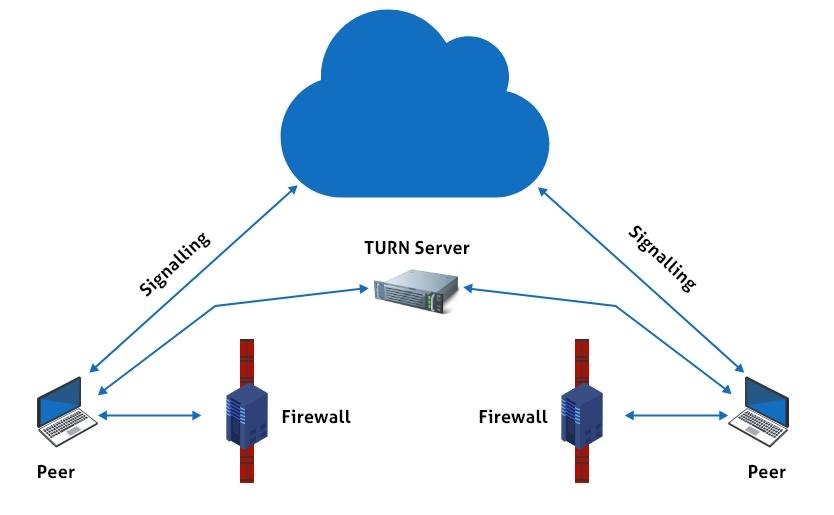
Now as we know, these STUN and TURN servers are used to make peer-to-peer connections using WebRTC. We can integrate a TURN/STUN with a WebRTC video chat app, simply by passing an object containing the URLs of TURN and STUN servers to the RTCPeerConnection as its argument.
Recommended Reading
Let’s have an illustration using coding for better clarity about the entire concept.
WebRTC Coding Sample
[su_box title=”WebRTC Coding Sample”]//Object containing TURN/STUN URLs. var pcConfig = { ‘iceServers’: [ { ‘urls’: ‘stun:stun.l.bing or google.com:19302’ }, { ‘urls’: ‘turn:192.158.29.39:3478?transport=udp’, ‘credential’: ‘l;;OjdsfjGRntt2u2uiw=’, ‘username’: ‘786543:6789098744’ }, { ‘urls’: ‘turn:192.158.29.39:3478?transport=tcp’, ‘credential’: ‘l;;OjdsfjGRntt2u2uiw=’, ‘username’: ‘786543:6789098744’ } ] }…….. //Passing the above object to RTCPeerConnection RTCPeerConnection(pcConfig);[/su_box]In the above example we have to pass the URL alone, the rest of the thing will be managed by WebRTC.
Have a look at the illustration diagram with all the connections that are made during the live calls using Javascript and WebRTC technology.
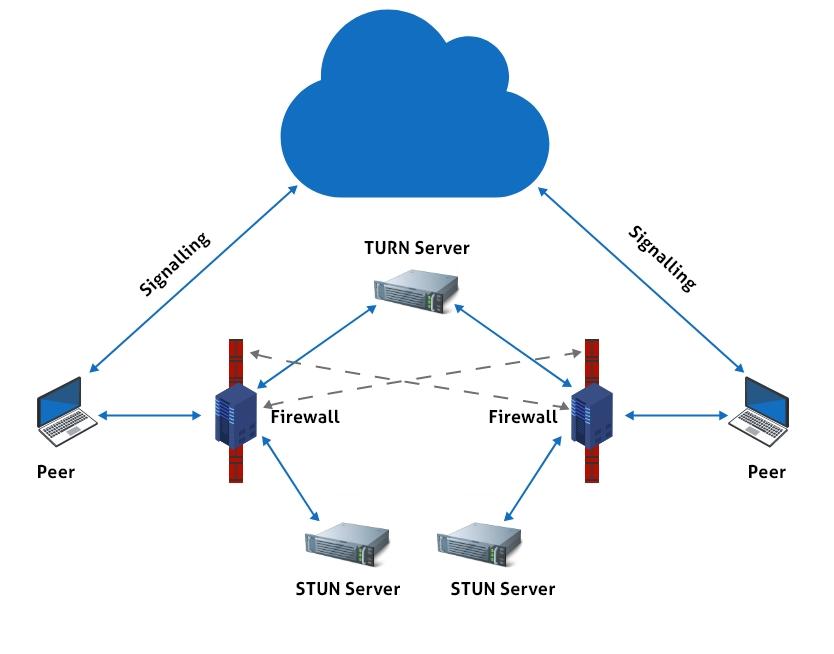
However, during the entire process there are certain points that need to be made an account-of. This includes,
It’s quite usual to have a successful connection using a STUN server without the need of TURN. But sometime, TURN server are also used to make calls
Some of the organizations like XirSys gives out TURN and STUN server for free
This is the beginning of the steps to build a JavaScript video chat app. But there is much more to explore when it comes to implementation. We will have a look into it in our future blogs, so stay alert and get to know more about it.
Thank you!
Build Your Own Custom WebRTC Video Chat App?
Get our enterprise-grade communication solution, that can be set up on your company servers.
Request Demo100% customizable
Topic-based Chat
Full source code

Frequently Asked Questions
How to Clone Video Chat Web App using WebRTC?
To create a clone video chat web app using WebRTC you need to follow the below steps,
– Implement the client application
– Use the AWS Websockets to create simple chat application
– Now, host the Stun/Turn Server in an Ubuntu AWS EC2 instance
– Make use of serverless framework
– Go ahead with deployment of your video chat web app
How to Build A WebRTC Video Chat App with JavaScript?
To make a video chat app in WebRTC with JavaScript the below given steps need to be followed,
– Need to set up the project with installation of dependencies
– Create the backend for signaling purpose
– Create a file index.js
– Initialize the express and HTTP Server
– Implement the Socket.IO
– After creating the backend, now create chat app’s frontend
– Create HTML file and add the CSS code
– Add the STUN/TURN URLs
Once, done with entire process deploy the video chat app on some local host and test it.
Is It Possible To Make A Video Chat Application Without A Server?
No, it is not possible to make a video chat app without a server as you need some support to transmit the data. So, you can use WebRTC with UDP ports to make this exchange of media metadata between the users.
How To Build A Multi-User Video Chat With WebRTC?
Start with the createAnswer() function for each peer variable after calling upon createOffer(). However, you can use a centralized model with a WebRTC Media Server in between.


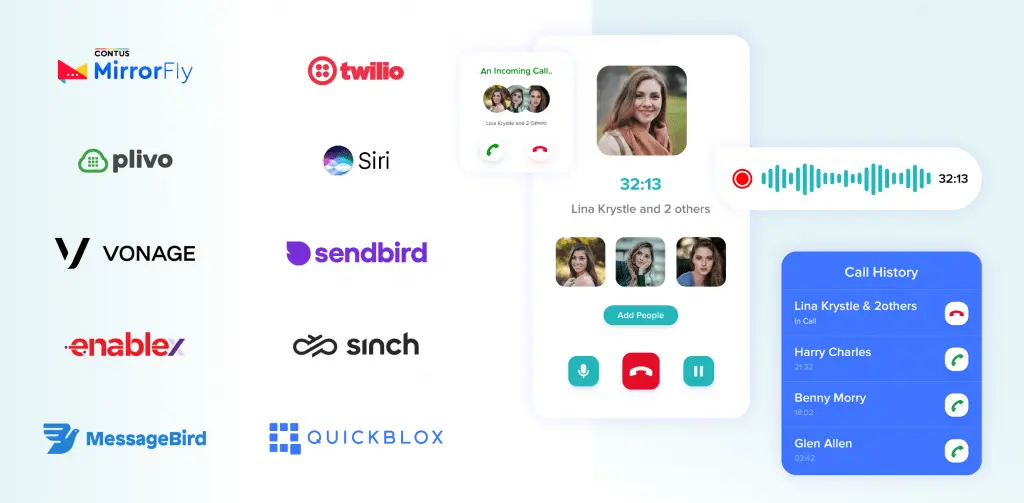

A software developer is working on my application for e-commerce but he needs support on how to integrate a video call API. How much is your package and how can we add your video call and chat API to the application.
Hello, Tewee Omotayo! Good to hear that you are into developing an e-commerce video chat application and are interested in our video APIs. Well, as you require integration support into your application, you may talk to our experts who would guide you on the features, pricing, and implementation part. Further, as a heads up, MirrorFly offers monthly packages and custom pricing to users based on their needs.
Just looking for a simple communication platform, similar to Upwork, in order to do one-on-one video chats with clients. Your video api with some customization might be something I am interested depending on the cost. Needs to be easy to manage permissions. I’d prefer and email first, then, a call sometime to discuss further.
Hello Samuel, thanks for your response to my article. And coming over to your requirement, MirrorFly’s self-hosted video SDK can be the ideal option for you because, you get 100% customization on 150+ high-end video call features like single and group chats, and more for a one-time license cost. Sure, we will reach out to you, however, if you’re interested to learn more about our features, please talk to our experts.
Hi, We are interested in getting your best pricing for integrating video chat ( one on one and groups) into our app ( android & ios) We are a start up company.Do you offer any stickers, filters and emojis with your video chat?
Hello Naavjit, good day! Thanks for your interest in MirrroFly’s video chat SDK!! We’re really glad, and as you have asked us about pricing, we offer a recurring monthly subscription plan and a custom pricing model to developers based on their needs. Further to your query, our video API comes with 150+ call and chat features that are unique and the latest in the market. If you are ready to proceed further, talk to our team of experts.
I’m building a social media app with chat and video module. I’m exploring the existing technologies to integrate into my Stack.
Hello Ankit, great to hear that you are building a social media app and exploring the possible tech stacks. My best wishes to you, however, if you need help on our tech stacks and features, check out our docs.
Dear Team, What is the cost for video live with recording and white board. Please share the pricing details to my email id
Hello Joe, thanks for your response! When it comes to pricing, MirrorFly offers a recurring monthly subscription plan and a custom pricing model for developers to build apps at their convenience. If you are interested, please talk to our experts to proceed further.
Hi. I am starting my own video chat app using javascript, and I have some doubts. My app is join ONLY 2 people for 1 or 2 hours and I want to record the session only 1 user: 1) I would like to know how much money is the cost for recording and video call ? 2) Do you have API?
Hello Santiago, it is a great piece of news that you are starting your video chat app and are interested in MirrorFly’s video calling SDK. Yes, we offer chat, voice, and video APIs so that developers can easily integrate call and chat features into their apps. Plus, we support customizations and offer white-label video chat solutions too. All these features and a lot more can be availed in the monthly package and custom pricing models. To learn more about our pricing info, please visit our pricing page.
We will want to build a real time audio and video chat application. Do you have any demo for video chat app using javascript
Hello Asraf Ali, thanks for showing your interest in MirrorFly’s video SDK. Yes, we do offer a demo app for users to get hold of our in-app voice and video chat features with sample codes. If you are interested to proceed further, please talk to our experts.
Hi Team, Pls give me pricing for integration of video chat app using javascript and also audio features into website
Hello, Jacqui! Firstly, thanks for your response and coming over to our pricing, developers can avail our voice and video APIs for either monthly subscriptions or custom pricing based on their needs. If you need more information on this, you may visit our pricing page.
Our aim is we have to call to our customers from our javascript video chat application and from number will show to destination mobile number. And From Number will change not fixed.
Hello, Antony! Good day and thanks for your response! Please talk to our experts to gain insights on video SDK integration and feature list.
HI, Could you answer a few questions regarding video chat app with javascript? 1. Can we designate Customer Service Rep groups for video chat and separate CSR groups for regular chat? 2. Can the CSRs see how many customers are in the video chat queue and chat queue? 3. Will customers be able to rate their satisfaction with the chat/video chat?
Hello Jayanth, seems like you have a lot of questions and we will answer them in the series as you posted. 1) Yes, you can customize CSR groups as you want with a few members given access to video chats and the remaining to regular chats by opting MirrorFly’s self-hosted video chat SDKs. 2) Yes, the CSRs involved in the video chat groups can very well see the number of participants in an ongoing call. 3) Yes, our self-hosted solution offers 100% customizations and lets you connect to any third-party integration services for adding a user rating feature.
We are looking for a video chat app using webrtc for our website. We are a tutoring agency and the service would be for communication between studends and faculities
Hello PennyJohn, you have come to the right place as our video chat solution can be a good choice for your business needs. Our solution provides over 150+ chat, voice and video calling features that can be integrated into any iOS, Android and web app. Moreover, if your desire to have some custom features, we are open to that option too. So, feel free to contact us to know more about. Thank You!
Hey MirrorFly Team,
We are looking for a customized simple webrtc software for one of our clients. (They do not want to use zoom or any such platforms due to security concerns also we would like to have a demo or we shall connect a call
Sure Mauriean, We do have a demo version to have a try on, you can contact our team to get the access and proceed further. But before that i want to thank you for choosing our customizable WebRTC solution for your client’s requirement. Looking forward to work with you. Thank you!
Looking for the webrtc app to have Chat and voice call for pre-built android apps ,looking for self hosting options
Hello Michael, our real-time communication API and SDK will be the best fit for your apps requirement since they are highly customizable and easy to integrate into any pre-built or existing party device. For hosting we offer both your cloud or else our cloud/premises infrastructure as per your business requirement. To know more feel free to contact us to proceed further. Thank you!
We are a production company based out of Chennai India and we are looking for an white-label webrtc app. We would like to know more about the pricing and other commercial details from your team.
Hello Nalan, good to know about your business. Our solution could be great fit for your business requirement. Our white-label video chat API and SDK are highly compatible to move with any device. With pricing, we provide multiple plans that includes self management, dedicated and cloud as per business requirement. To know more on pricing, feel free to contact us. All the Best!
We looking for a white-label webrtc chat software to be integrated with our digital broadcasts platform
Hello Abishek, its good to know about your project. I am glad to let you know that our WebRTC technology would be a good choice for your project. To brief about our ready-made solution, it allows you to build your app with your own company’s logo, color and custom features. Moreover, they are provide multiple hosting option of our on-cloud/on-premises or your cloud depending upon business requirement. If your want to know more, drop your details with us to contact you to proceed further. Thank You!
My team is planning to build an e-learning platform and I think mirrorfly is the way to go for real-time features. Can you guys help to me build a app usin WebRTC technology?
Sure Aaddeesh we are here to support you to build your WebRTC app. With our video calling API and SDK, you can be free of worries to build your app for any use case – e-learning or hospital, anything. Since our solution is 100% customizable with over 150+ chat features with easy to integrate option for any mobile and web app, you can have them in a minimal timeframe effortlessly. Moreover, we provide hosting option with on-premises and on-cloud as per your business needs for better user experience. So, simply contact us for pricing and other related queries to proceed further. Thank You!
I want to start my own peer to peer video Chatting App with webrtc and Java
Hello Jagadeesan, It’s a great idea to have your own peer to peer video chat app and of course, we are here to guide you with the same. To be brief about our real-time communication API and SDK, they are highly scalable and fully customizable with over 150+ chat, voice and video calling features that can be integrated into any existing or pre-build device easily. To know more about our solution feel free to contact us to set an appointment to proceed further. All the Best with your new app development.
I need an help to build my app, features i required are video chat that should be programmed with JavaScript & WebRTC
Hello Nilan, It’s great that you are planning to have your own video chat app. To your excitement, our video calling APIs and SDKs could be the best match for your app’s needs as our solution is flexible to move along with any kind of tech stack like JavaScript and WebRTC. So, you can be set assured with us and feel free to contact us to proceed further. Thank You!
Hi i am deepak and i want to make an app for travel ticket booking, My requirement is i need to develop an video app with webrtc. Let me know how to connect with your team
Hello Deepak, good to know about your travel booking app and about your requirement too concerning video app with WebRTC. To be brief about our real-time video calling API and SDK, they would be a perfect fit for your requirement as we do provide this with WebRTC compatibility. Our solution is fully customizable and easy to integrate into any iOS, Android and web app. Also available with over 150+ chat, voice and video features and also offer additional custom features if every needed as per business needs. To contact us you have to drop your details with us, for our team to contact you to set an appointment to proceed further with the process. All the best!
I am owning a Education center and i just want a demo to with video chat with JavaScript and WebRTC
Hello Bikassh, Of course the demo version of our video calling API and SDK is available for you to have a try with your e-learning platform. You can contact our sales team to obtain access and proceed further with the process. Thank You!