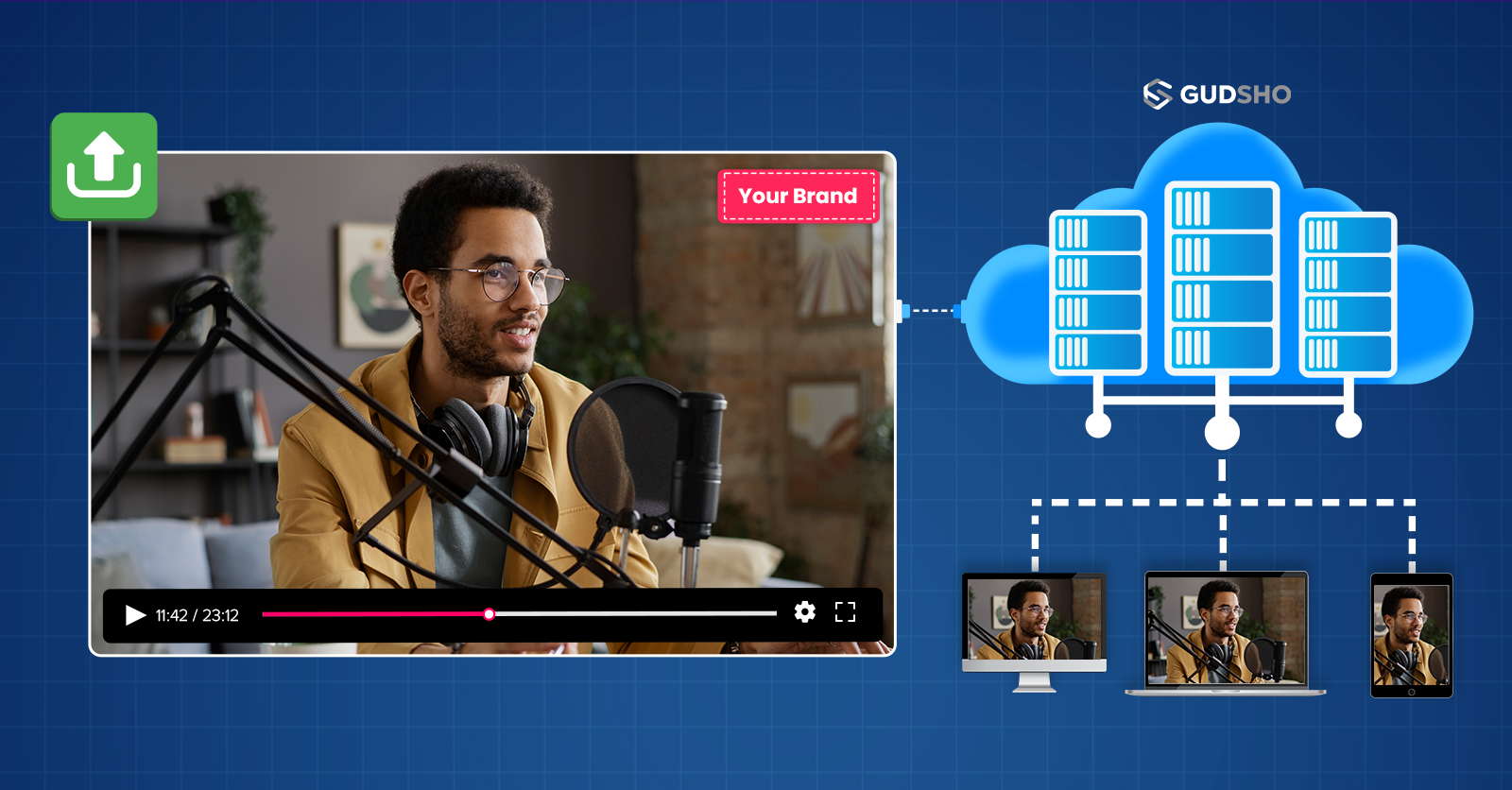Azure Media Services Retirement & Replacement: Tips for Streaming Business
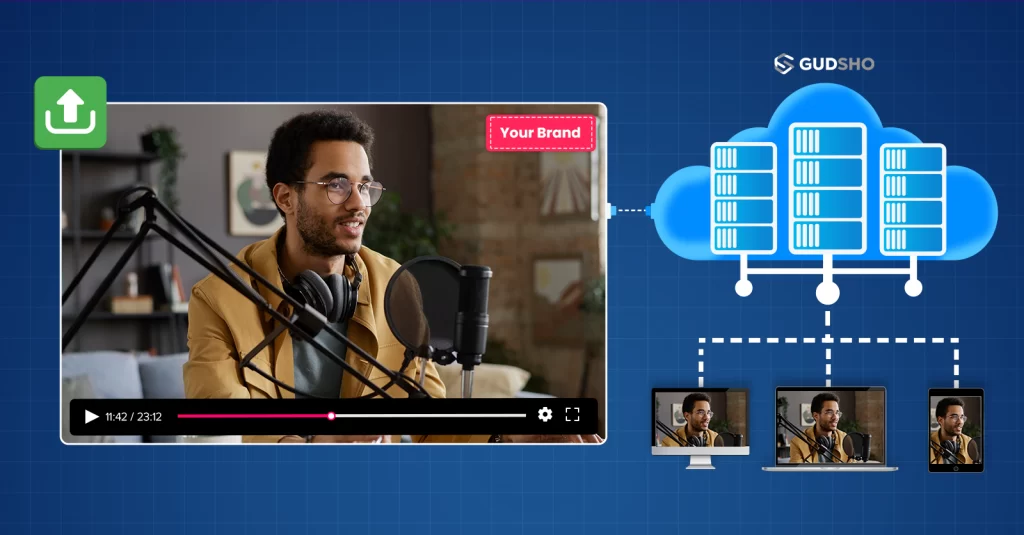
Microsoft has planned to shut down one of its magnificent, media playing services, AMS on June 30, 2024. Azure Media Services are among the many services provided by Microsoft, that ease the delivery of any media operations of an organization. But now they have realized that it’s not their core component and must shift their focus to the strategic areas of growth. The effects of this shutdown are already evident since many Azure web pages are broken and out of maintenance. But no worries, some best alternatives help you to smoothly run your online video streaming needs without any hindrance.
Bringing up this issue will let creators onboard on the best solutions with promising support, that help you to seamlessly run your workflow without affecting your revenue.
As a creator, you must be on the ball. Stay tuned, we are here to help you with sorting out this unexpected turn of events.
What Is Azure Media Services (AMS)?
Azure media services help you to encode, store, and stream video and audio at scale for creators and other media professionals. It also encourages users to manage, deliver, and transform media content with a cloud-based workflow anywhere across the globe.
Even businesses can host videos on demand; they can also live stream to their audience in real-time. Azure cloud services ensure that the video data remains secure and accessible from all over the world by any of your team members. AMS also facilitates encoding and transcoding so the videos can be played across devices in multiple resolutions.
Why Is Azure Media Services Being Retired?
AMS will be retired as these services never did financial justifications for Microsoft’s investments. Also, there was no aggressive marketing strategy from Microsoft to promote AMS, and it couldn’t compete much with the other platforms in the market, especially in front of Amazon’s Media Services. As per Microsoft’s recent updates, they will shift their focus to other areas of their company that promise secular growth in strategic areas, and long-term competitiveness of the company.
As a business leader and creator, it’s common to face overwhelming challenges, especially when in survival mode. However, shifting focus to growth mode, as advocated by influential figures like Jeff Bezos, can lead to progressive outcomes.
When Will AMS Be Retired?
Microsoft will stop Azure Media Services on June 30, 2024. However, the shutting down of AMS did not come as a surprise since Azure’s CTO, Hanno Basse, already resigned last year. After the sudden resignation, on July 7, an update was issued, indicating that Microsoft had thoroughly reviewed various approaches to its media strategy over the years. Following extensive discussions, the decision was made to discontinue Azure services
Services To Disappear After AMS Gets Retired
So what are the services that will be discontinued, and how we as the customers are going to survive the transition is a big question? But where there is a will there is a way isn’t?
So dear creators and business tycoons! Here is what you need to know :
Customers who are currently using the service are advised to complete the service transition before June 30, 2024. After which you will no longer be able to access your Media Services accounts. Added to that, your other documents related to the Media Player will retire on the same day too.
So before the day comes it’s a high priority that you seek the best azure media alternative and switch to a platform that offers similar or better services.
Here is the list of services that will be discontinued, scroll down to check what kind of services you will be missing if you fail to find an alternative platform.
On-Demand Encoding
Encoding transforms the raw video data by compressing and reducing its size. The process removes redundancy from the video, removing unnecessary frames. With AMS gone, businesses or users will no longer have encoding services.
Live Streaming
Azure live streaming is an essential tool for video-based businesses since it lets them communicate with their audience in real time. With AMS not functioning anymore, businesses will opt for other platforms.
On-Demand Streaming
On-demand streaming enables businesses to host videos on their channel and let them get streamed by their audience. With the absence of AMS, businesses can’t provide on-demand streaming.
Content Protection Workflows
AMS provides security for the video content to keep it safe against unauthorized access. Businesses won’t have these security layers, making their data vulnerable to potential threats and thefts.
Azure Media Player
Businesses won’t be able to play or stream the videos anymore. Their viewers can’t access the azure media streaming feature once it is shut down.
What Steps Should Existing AMS Customers take?
Now that we’re aware of the services you’ll be missing, let’s guide you in efficiently managing this transition. Here’s what you need to do as a customer before the retirement date.
Look For An Alternative
VPlayed helps you quickly start streaming or hosting video content within minutes. Businesses can host their videos on demand and provide live streaming capabilities to engage with their audience in no time.
It offers an array of best solutions like video streaming solutions like :
- Host videos in various playing formats like MP4, MPEG, FLV, AVI, etc.
- Upload, organize, and stream videos with the built-in video CMS solution.
- 4K HD ultra-streaming, supported by CDN, with low latency and adaptive bit rate.
- Multi DRM encryption and license to protect your video streaming from fraudulence.
- AES 128-bit cryptographic key security to prevent unauthorized access.
- Integrate enterprise-grade platform API with your custom app to incorporate VPlayed into any third-party website or app.
- Monetize your premium videos with options like SVOD (Subscription Video On Demand), AVOD (Advertising-based video on demand ), TVOD (Transactional Video on Demand), Pay, pay-per-view, and donations.
- Multiply viewer rate and maximize conversion with branding, targeting, multiplying visibility, and expand viewership with an engaging 360° marketing toolkit and potentially earn 10x more.
- Monitor the channel analytics with performance metrics and analyze video performance with a real-time dashboard.
- Safeguard your ideas with built-in copy protection that restricts screen recording.
Explore the platform here and be amazed!
Reuse The Existing Media
Now that you have the list in your hand, select the ideal platform that is most optimal for you. Now the next step is to migrate your existing data to this newly found platform. Online video platforms help you to seamlessly host and stream your existing videos and other media in no time. These platforms also provide API integrations so you can use all your tools and software on your new video platform.
Diversify Income Streams
Nowadays there are plenty of options to monetize your video and audio media files. Online video platform helps creators and business people to stream and monetize with popular models like Pay-per-view, SVOD, TVOD, AVOD, and rent video options. These monetization models help you to streamline your income and multiply your revenue 10x.
Grow Like A Pro
When life throws lemons at us, we need to make lemonade, that’s how the attitude should be. No matter what happens, and the challenges come, facing them with courage is the best winning strategy. You can be a creator or a business owner, it’s crucial to stay one step ahead. Keep an eye on emerging business trends to drive an innovation startegy in business. Always stay informed with business news and budget updates, this will enable you to allocate resources more effectively and maintain flexibility for better pricing strategies.
Platforms That Provide AMS-Like Services
With the shutdown announced, it’s definitely time to explore alternatives. Preparing your options before you sign off from Azure for the last time can save you from a great deal of anxiety. In this scenario, VPlayed comes to the rescue, offering a great solution to migrate and launch your entire video content.
VPlayed is ideal for businesses of all kinds that rely on video content for their marketing campaigns. Its advanced video CMS allows you to manage all essential operations related to hosting, monetizing, and marketing your videos. The instant channel setup and bulk upload features can save you a significant amount of time.
More Reasons That Make VPlayed a Perfect Alternative
How Do You Migrate From Azure Media Services To VPlayed ?
Migrating data from one service to another can be daunting, and the complexity often varies depending on the platform you choose. The Azure Database Migration Service process is straightforward when using VPlayed. To simplify the process for you, we’d like to provide step-by-step instructions on how to migrate your data to VPlayed.
Create A Channel On VPlayed
The first step toward migrating your data is to create a channel on VPlayed. This is an instant process where you can upload your logo and banner and fill out all the provided fields about your profile. Contact VPlayed’s support team to choose your preferred pricing plan according to the resource requirements of your business.
Migrate Your AMS Video Assets To VPlayed
In the next step, after creating the channel and selecting your plan, users can start the Azure database migration process. VPlayed’s migration management system makes the entire process understandable and effortless, regardless of whether the data is stored on physical, virtual, or cloud-based servers.
Check Your Migrated Assets in VPlayed
Once the Azure migration is complete, it is time to verify whether all of your video data has been stored on VPlayed’s server. VPlayed provides an API to confirm your video migration; you need to log into the console and explore the current VOD list.
Welcome a New Beginning with VPlayed
Now that you have set up your channel and migrated your data, it is high time to begin your video workflows with VPlayed. You can host new video content, monetize it, and market it to increase the reach of your channel every day. In case of any confusion or technical queries, you can contact VPlayed’s support team, who are available 24/7 to assist you.
Conclusion
It’s time to bid farewell to Microsoft Azure Media Services and welcome new alternatives to host your video data. Look for platforms that have features aligned with your business requirements.
If AMS has specific features you want to retain, choose a platform that offers similar functionalities. A carefully chosen alternative might even provide an expanded range of capabilities. For instance, you can consider VPlayed, as the platform is abundant in features and can be a superior alternative to your existing video services.