How To Build A White Label Chat App Like Signal? [2025]
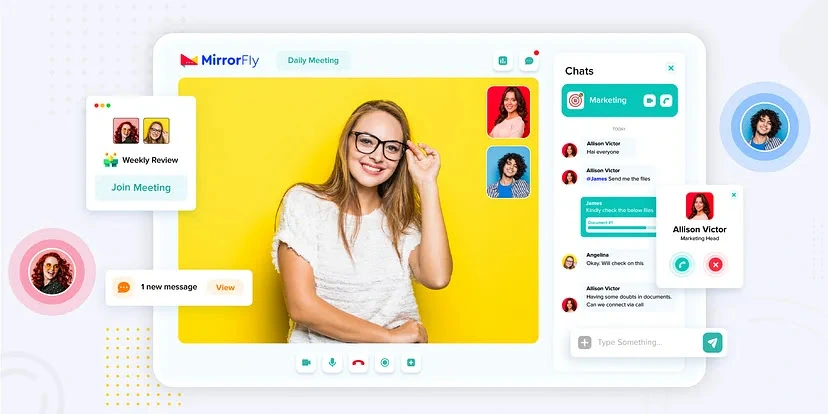
Wanting to build your own instant messaging app (and white-label it too🤩)? Well, this guide takes you through everything you need to know about chat app development.
Guides and tutorials to build messaging apps are everywhere. But what does it really mean to build a white-label chat app? Let me explain this for you in the next 5 minutes of this article.
Do you still remember the days we were all stuck inside our homes, during the Covid Pandemic. It was exactly at this period, the telecom sector saw huge revolutionization. Billions of users around the world were extensively using chat apps. Most of the employees used them for their daily work as well.
But private messaging apps like WhatsApp, Signal and Telegram were not the right fit for business communication in terms of features and security. Several Enterprises needed custom messengers that were exclusively built for internal communication within their organization.
There started a spike in demand for custom chat apps that can be built with security features the business prefers while personalizing it with brand elements like logo, color and themes.
This gave the businesses a new way to streamline communication between their employees and connect with their customers, which in turn drastically improved their conversion and retention rates.
If you are a developer or a business owner rooting for such amazing business outcomes with white-label chat apps, stick with me! We are about to explore all about building a complete white-label messaging app.
Table of Contents
What is a White Label Chat App?

A white label chat app is a messaging application that is developed by one company but can be rebranded and customized by another business to reflect its own branding, including logos, colors, and themes. This allows companies to offer a messaging solution under their own brand without the need to build the software from scratch.
What is the Purpose of White-labeling in Messaging Apps?
The purpose of white label chat apps is to enable companies to use a messaging platform that reflects their own branding. This practice allows businesses to customize the app with their logo, colors, and fonts, making it appear as if it is their own product. Essentially, white labeling allows companies to leverage a third-party solution while presenting it under their brand identity, enhancing customer engagement and brand recognition.

- Complete Source Code
- Lifetime Data Ownership
- Deploy on Own Server
Why Does Your Business Need A White-label Messaging App?
There are numerous benefits of using a white-label solution that Enterprises can get. Therefore, in the section below, let us see the top reasons to use a white label messaging platform, and they are:
➡️Takes very minimal implementation time: Adopting white-label chat platforms can turn out to be a cost-efficient and time-saving option for businesses as they are easy to learn, quick to implement, and can add their branding features without having to spend a fortune.
➡️Great quality product: As white-label messaging platforms are already developed by third-party vendors, they would have implemented strict quality measures to deliver highly efficient chat apps as their reputation rests on the type of apps they create.
Along with this, many vendors support complete customizations on white label messaging apps for either a one-time license fee or a minimal cost.
➡️Add your branding elements: Who does not want to include their brands on chat apps? Everyone wishes to and recent research shows that brand consistency can boost up revenue by 23%. And as a result of which many B2B companies consider branding an ideal choice. But, how to do it?
By simply opting for white-label messaging software or using a white-label mobile application for Android, ios, or web, chat for companies can add their own brand colors, fonts, images, and logos as they need.
➡️Raising customer engagement and retention: Investing in customer engagement methods need not be missed as retaining existing customers is way easier and less expensive than grabbing a new one.
Therefore, customer support teams can use white-label messaging apps to gain customers’ trust and forever retain them glued to the app.
➡️Adopting secure communication: White-label messaging app providers are well aware of how sensitive information is always at the brink of exposure to third-party intrusions and must have implemented sturdy E2E encryption protocols like AES, and SSL/TLS in their apps. Therefore, you need not worry about the security of your platform.
Along with these, make a note that they provide an on-premise hosting option. In such cases, you get the full flexibility to take care of your chat app website deployment.
Now that you have got hold of the different reasons to opt for white-label messaging apps, our next topic is to look at the features that can elevate your communication apps to the top level.
What Features To Look For In A White-Label Communication App?
So, if you are planning to go ahead with a white-label messaging app for iOS, Android, or the web, you must make sure that the white-label messaging SDK provider you opt for offers the following features to deliver a seamless customer experience.
- 100% Customizations: Make sure that you are allowed to customize the messaging app with your branded elements like logos, fonts, themes, and languages, and to take complete ownership of all the chat features.
- Robust Security: This feature is very very important and one must pay close attention to it. Ensure that the Whitelabel chat API is built with strong encryption protocols and comes in full compliance with industry-regulatory standards like HIPAA compliant chat and GDPR.
- Push Notifications and more: These days, push notifications are one of the useful ways to grab the attention of users and therefore you must opt in for this feature. Along with this, features like file sharing, multimedia sharing, delivery and read receipts, and 1-to-1 and group chats are highly liked by users around.
Hence, make a note that the self hosted chat SDK you choose allows you to customize these features as per your business needs.
Great! You have come halfway through the topic and clearly understood the benefits and features of a white label instant messaging software, there is yet another section to consider.
What are the Benefits of White-labeling your Chat Platform?
Some of the key benefits of white labelled messaging applications includes,
- Save significant time and resources compared to developing a custom platform from scratch.
- You can fully customize the platform with your branding elements, such as logos, colors, and fonts.
- self hosted solutions are typically developed by specialized vendors like MirrorFly who ensure high-quality standards through extensive testing and maintenance.
- White-label chat apps often come with strong security measures like end-to-end encryption and HIPAA compliance.
- You get pre-built features with advanced functionalities.
Things You Should Know Before Building A White Label Messaging App
With what you have read, you must have drawn the conclusion that self hosted products are easy to develop. Well, I would not say that they are not, but in addition to these, you must also focus on the market situation, user demands, and other factors including:
❇️ Draft your idea, define your niche, and see how your app can be beneficial.
❇️ Implement your idea and make it look real. Opt for either in-house development or white-label communication solution providers to build highly competent chat platforms for business.
❇️ Look out for sales challenges and whether third-party vendors guarantee the app’s quality.
❇️ Ensure you get complete customizations on both whitelabel iOS and Android apps.
❇️ You get dedicated end-to-end support during integration and post it too.
07 Steps To Create Your Own White Labeled Chat Platform?
So far we have gained a better understanding of the need for a self hosted communications solution for businesses and what features to include in the app.
Now, it is time to learn about the implementation process. Below are the steps to follow while building a white label real-time chat platform:
Step 1: Understand your business objectives and expectations
- Know Your Audience: It is extremely important to know your audience. Who is your audience? What are their pains? What in an app do they find important? These insights inform the development process.
- Accomplish Specific Objectives: What is your end goal? Is it Increasing customer involvement, improving service delivery, or perhaps seeking out new revenue sources? The project will be more focused by setting these clear targets.
- List Required Features: Compile a list of features that you want to add to the project instruction. Are you in need of pop-up notifications, in-app purchases, and facebook or Instagram? Order them according to your goals and user needs.
Step 2: Choosing the operating platform
- Pick Out The Mobile Platform: Make up your mind whether you require an application for iOS, Android or both. It is important to note that iOS users are known for spending more money while on the other hand, a larger number of users prefer android. This will depend on what demographic groupings form part of your target market.
- Choose Web Technologies: Some of the options available for web apps include React which gives us dynamic and fast user interface designs, Angular which specializes in strong single page applications or Vue js which allows for ease along with variety in features.
Step 3: Find a White-Label Solution Provider
- Research Providers: Search for trustworthy companies providing white-label solutions. You’ll need a partner who has a track record of success and offers strong features in their products, as well as good tech system.
- Evaluate Features: You need to compare the features different providers offer. Are the functionalities you require universally supported by them? To what extent can they customize their solution for you?
- Check Reviews: Ensure that you’re not just relying on their say-so. Go through the reviews, case studies, and testimonials, from which other businesses who have used their services can be reached out to.
Step 4: Customize the application
- Add Your Brand Elements: If you decide to make this application a part of your brand, this is the time. Personalize it with your own logo, color scheme, font types and any other graphical elements that symbolize your brand identity.
- Add Your Content: Take it upon yourself to provide content for the application. High-quality images, captivating videos, and nicely written texts significantly count in.
- Integrations: Ensure that the app is integrated with your current systems including CRM, payment gateways, and other tools necessary for running your business
Step 5: Develop and Test your app
- Development: Make sure that you communicate clearly and work closely with the provider to build the app as per your specific need.
- Testing: It is important to test the app thoroughly before launching it. You must perform the following tests before you take your app to the market.
- Functional Testing: Make sure each feature functions correctly.
- Performance Testing: Make sure the application is fast and responds quickly.
- User Testing: You should seek feedback from real users because it’s really useful for improving the app.
Step 6: Launch your platform
- Submission of Mobile App to the App Store: Publish your app in the App Store if it is an iOS app, or in the Google PlayStore if it is an Android app.
- Deployment of Web Application: To deploy your web application, find a good host and go ahead.
- Market Awareness: This is the time to raise awareness about your app among your target users. To promote your app, you can use marketing strategies like email campaigns, social media, and SEO.
Step 7: Monitor and Maintain
- Implement Analytics: Analytics should be used to follow up with how the app works and how the customers react. This includes tools like Google Analytics and Mixpanel. It helps you know what is good as well as what is bad.
- Check for regular Updates: Updates done several times in a month, week or every day are essential. Always remember that an update is not just intended for improvement in terms of performance –it is also a way of making your app stay fresh by including new functionalities while removing any errors present therein. However, this may not be required from your end if your white-label chat software provider offers regular and automatic updates from time to time.
- Offer Customer Support: Support should be good enough so as to enable all clients to get maximum satisfaction; your team must be available whenever they need you for support with your app.
Bonus Tips:
- Legal Considerations: You must follow every pertinent law, particularly on privacy issues and user rights.
- User Feedback: Always prioritize to observe your user comments and respond to them because it is essential that your app meets the expectations of your clients.
- Security: Put in place strong security mechanisms so as not only to secure the information of your clients but also to establish confidence and avoid expensive breaches.
Now you know how to build the white-label messenger. But which provider is right for you? Let me take you through some of the top providers in the world that help you build a chat platform and white-label it.
Top 10 Chat SDKs to Create a White Label Messaging Platform
The top 10 white labelled messaging platforms are MirrorFly, Getstream, Apphitect, Sendbird, Rocket.chat, Wire, Zulip, Wickr, Matrix and Mattermost.
So, let us quickly see who are the top white-label chat SDK providers for iOS, Android, and web apps along with their exquisite features.
1. MirrorFly
The white-label chat solution that gives you full freedom to build a complete messaging app with your own brand identity.
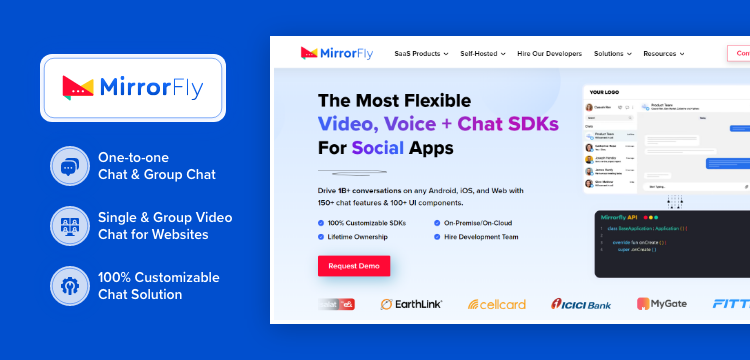
With MirrorFly’s self-hosted readymade chat solution, you can avail 100% customizable SDKs that let you build secured and scalable white label in-app chat apps with ultra-low latencies and over 99.999% uptime SLA. Plus, MirrorFly’s self-managed solution gives you the flexibility to host your apps on your own premise, on the cloud, or any third-party chat server for a one-time license fee.
Notable Features:
❇️ One-to-one chat and group chat
❇️ Single and group video chat for websites and mobile
❇️ Topic-based chat
❇️ Upload huge files
❇️ End-to-end encryption
❇️ GDPR, HIPAA & region-specific regulations
❇️ Dashboard and analytics and more
Don’t have a team to build your chat app? You can hire MirrorFly’s team of experts today – Here’s a link to know more about hiring them!
2. Getstream
White-label chat software that gives you complete ownership over its in-app chat software.
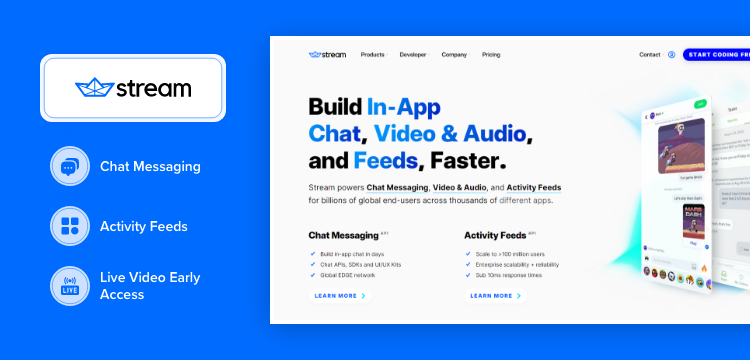
Stream offers both a chat API solution for building white-label chat apps and reusable component libraries to quickly implement complex messaging features to any chatting platform. Further, they offer a 99.999% uptime SLA and possess a completely safe stability track record thus making it the most reliable chat API provider in the market. If you would like to proceed with them, you can view a few demos of their feature suite.
Notable Features:
❇️ Chat messaging
❇️ Activity feeds
❇️ Live video early access
❇️ Live video streaming
❇️ Auto-moderation access
3. Apphitect
Real-time messaging solution that lets you build self hosted communication apps with your own brand elements.
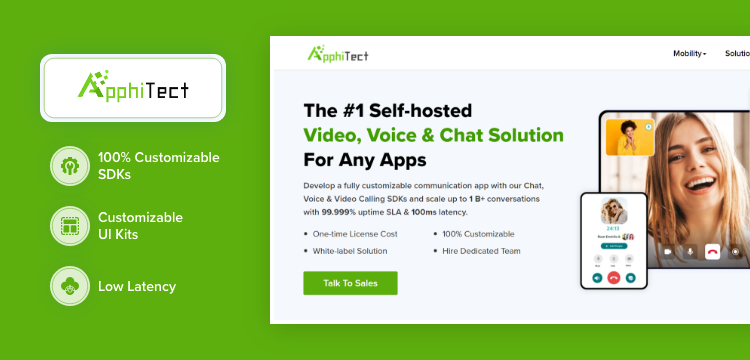
Apphitect- make an instant messaging app
Apphitect is considered to be a secure in-app communication provider that renders 100% customizable video chat, voice, and chat SDKs to build self hosted web and mobile apps. Above this, the platform also offers top-notch messaging features, latencies of less than 100ms, and much more for a one-time license cost.
Notable Features:
❇️ 100% customizable SDKs
❇️ Customizable UI kits
❇️ Low latency
❇️ E2E encryption protocols
❇️ High-end call and chat features
4. Sendbird
In-app chat, voice, and video SDKs are fully customizable and come with advanced features.
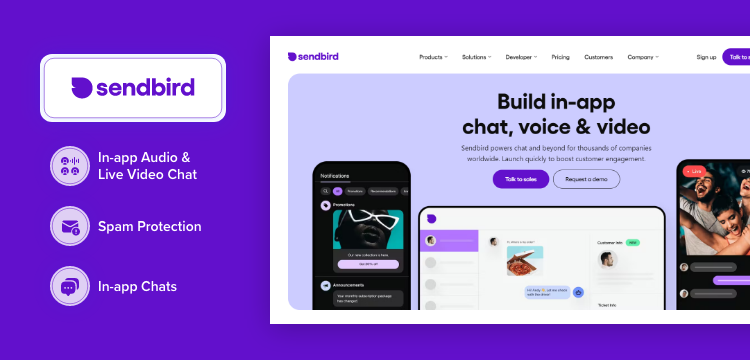
sendbird- building a messaging platform
One of the best real-time chat SDK providers, Sendbird is known for its scalable white-label solution that is much loved by businesses because of its top-notch features and AES-256 encryption mechanisms. Besides these, they also include a free trial and support integrated translations using webhooks and plugins.
Notable Features:
❇️ In-app audio and live video chat
❇️ Spam protection
❇️ In-app chats
❇️ High security and stability
5. Rocket.Chat
A Custom software that prevents data breaches with Robust Security Standards
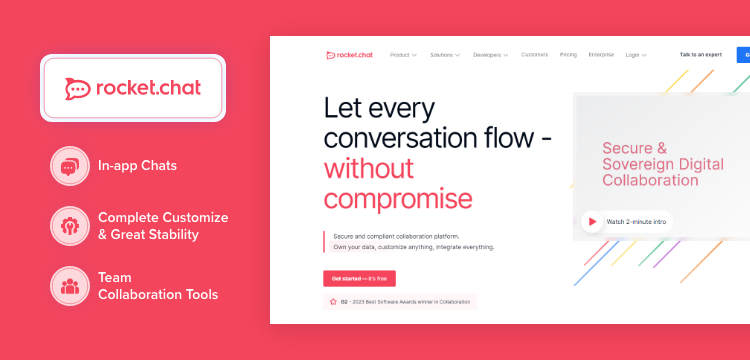
If you wish to build a secure messaging app, Rocket.Chat can be on your bucket list as they offer a handful of customizable & Open-source team collaboration solutions. All their messaging features and communication solutions can be white-labeled under the business chat app thus giving users truly neat conversational experiences.
Notable Features:
❇️ In-app chats
❇️ Complete customizations and great stability
❇️ Team collaboration tools
❇️ Omnichannel customer service methods
❇️ On-premise hosting
6. Wire:
self-hosted desktop chat apps are compatible with privacy regulations such as HIPAA, GDPR, and OWASP.

Wire is a robust messaging and collaboration platform that offers you a live chat software to build scalable messaging apps. With a strong focus on security and privacy, Wire ensures end-to-end encryption for all your messages and file transfers.
Notable features:
❇️ End-to-End Encryption
❇️ Collaboration Tools
❇️ Guest Rooms
❇️ Secure Guest Invites
❇️ Compliance and Control
7. Zulip:
Increase user engagement, retention, and satisfaction with Zulip’s best self-hosted chat system
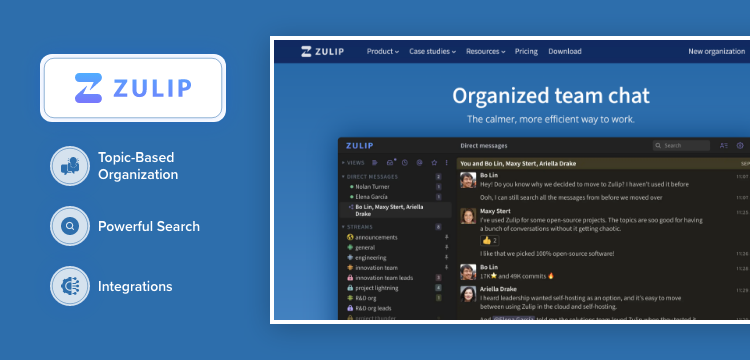
Zulip-make your own chat program
Zulip is an open-source team chat platform that can be self-hosted and white labeled, giving you full control over your users’ messaging experience. Zulip’s topic-based groups also allow your users to have focused discussions on different topics and effortlessly catch up on relevant conversations.
Notable features:
❇️ Topic-Based Organization
❇️ Powerful Search
❇️ Integrations
❇️ Markdown Support
❇️ API and Bots
Recommended Reading
8. Wickr:
Build Any self-hosted chat use case with this flexible messaging solution.
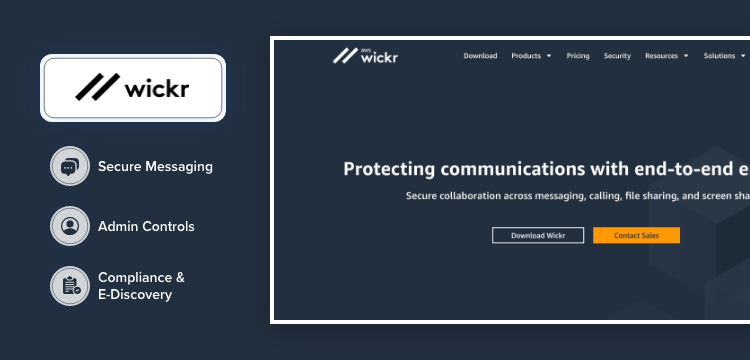
Wickr is a highly secure messaging platform that offers Wickr Enterprise as a self hosted software, empowering you to create your own secure messaging platform. Its end-to-end encryption and self-destructing messages ensures that your sensitive information stays protected.
Notable features:
❇️ Secure Messaging
❇️ Admin Controls
❇️ Compliance and E-Discovery
❇️ Secure Voice and Video Calls
❇️ Screen Sharing
9. Matrix:
Solution for building end-to-end encrypted messenger platform.
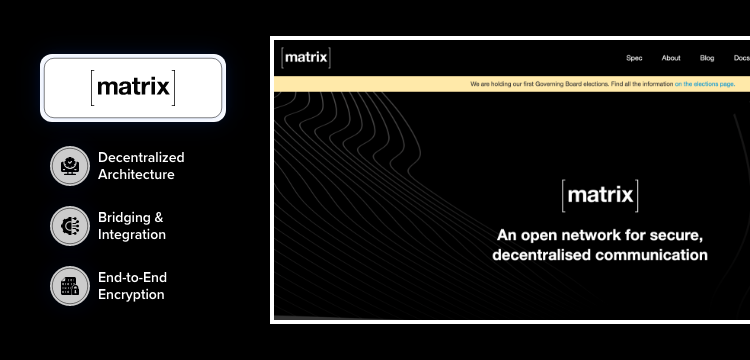
Matrix is an open-standard communication protocol that empowers you to create custom messenger solutions. Its decentralized architecture ensures resilience, data ownership, and prevention of vendor lock-in.
Notable features:
❇️ Decentralized Architecture
❇️ Bridging and Integration
❇️ End-to-End Encryption
❇️ VoIP and Video Conferencing
❇️ Extensible and Customizable
10. Mattermost:
A white-label chat software for smooth team meetings and collaborations.
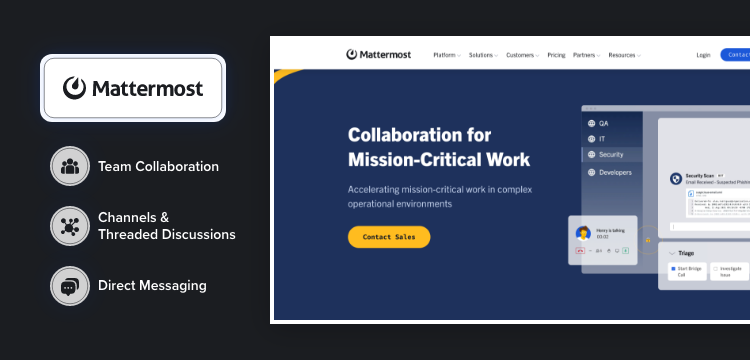
Mattermost is an open-source collaboration platform that offers you a white label software, enabling you to create your personalized messaging platform. You can easily foster team collaboration with features such as channels, threaded discussions, and direct messaging.
Notable features:
❇️ Team Collaboration
❇️ Channels and Threaded Discussions
❇️ Direct Messaging
❇️ Integrations and Webhooks
❇️ Custom Branding and Theming
Wrapping Up:
Alas to the end of the post! We hope we gave you a fair understanding of what a Scalable messaging app is and a complete breakdown of its implementation. To conclude, businesses using a white labeled chat platform can offer a smooth messaging experience to users, streamline communications, retain customers, boost engagement, and do more that aligns with their brand values.
Therefore, it is required that you choose a Customizable chat solution provider that offers 100% customizations, quick integrations, high security, and the best pricing. And, the only provider that satisfies all these criteria is MirrorFly, the most renowned SaaS and self-hosted chat SDK provider in the market that offers all of the above and more for a one-time license fee.
Finally, with our chat SDK, you can leverage all of our messaging features under your own brand and grab the attention of users as you need.
Looking to Build Your Own White-label Chat App
Get our enterprise-grade communication solution, that can be set up on your company servers.
Contact Sales100% customizable
White-label solution
Full source code

Frequently Asked Questions:
How Can I create my own messaging app?
Yes. You can create a messaging app for iOS, Android, and the web by analyzing your target audience and their needs, deciding on which tech stacks to use, framing out the UI and UX layouts, planning over the must-have features in an app, and finally testing it vigorously for bugs.
However, let me assure you that building a chat app from scratch is a tedious and time-consuming process. Hence, the wise option would be to use a white label messaging API for creating your own messenger app.
Why should I choose mirrorFly’s white label chat solution?
With MirrorFly’s customizable messaging SDK, you can take complete ownership of our call and chat features, personalize the app to your needs, get 100% customizations, alter the source code of our SDKs, and host your chat apps either on your premises or on any third-party servers for a one-time license cost.
Does MirrorFly’s chat APIs offer a customizable chat solution?
Yes. MirrorFly’s chat SDK offers 100% customizations on 150+ call and chat capabilities and 100+ UI components so that you can build communication apps the way you need.
How do I create an instant messenger app?
Key steps to create a chat app from scratch
1. Establish the framework for your chat app.
2. Determine the monetization strategy for your app.
3. Identify a skilled development team with experience.
4. Set the feature priorities for your app.
5. Conceptualize the design for your app.
What is white-label messaging?
White-label messaging is like a pre-made chat app that one company creates, but other companies can make it look like it’s their own by changing its appearance and name. Basically, it’s a chat tool that businesses can buy and use with their own branding.
Which is the best white-label chat software?
The best white-label solution to build a custom messaging platform is MirrorFly. This is because you can personalize your platform with your company’s branding elements, and make it look like it is built completely in-house. On the other hand, you will have full access to the source code and data, giving you full control over how your app looks and operates for your target users.
Related Articles



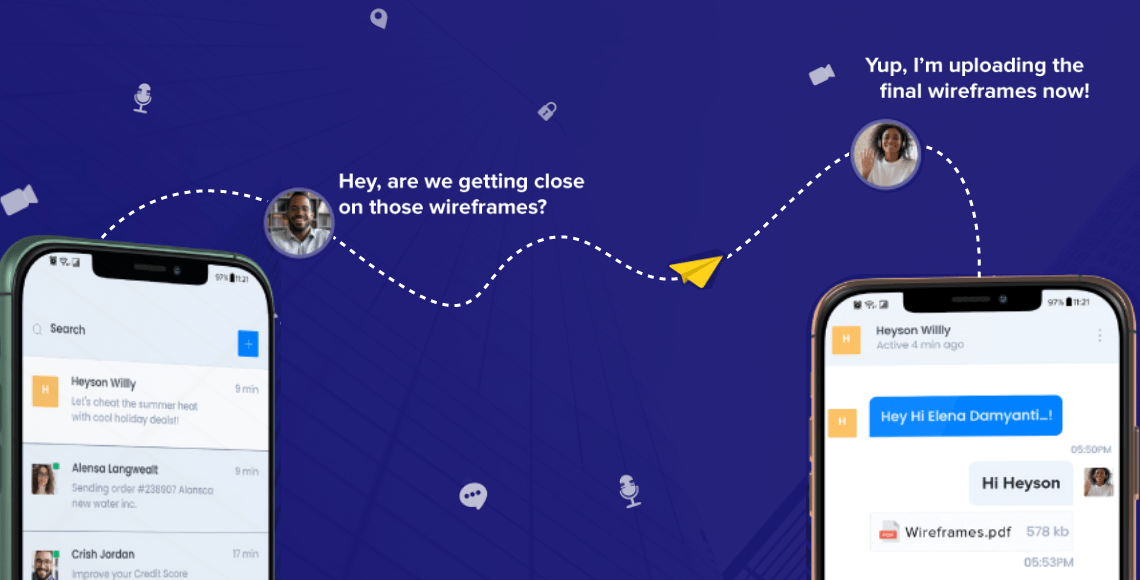
Thank you for sharing your great thoughts on this blog.
Keep Posting!
Hi,
I’m overwhelmed by the valuable information about communication platforms. it helps me a lot to build a new customizable messaging platform. grateful for this…
Hello Hari,
Thank you for your kind feedback. It’s great to know that you are building a customizable chat platform and I’d be more than happy to help you with any queries about the development process. You can also refer to the tutorials on mirrorfly.com for easy and step-by-step instructions on the integration of chat API.
Hello, I am building a chat application for my client who is into designing e-learning use cases and after looking at your post, I’m interested in your chat SDKs. So, can you explain any individual feature of the Mirrorfly self-hosted chat app so that I can move further?
Hi Karthika, thanks for your comment on my article, and appreciate your interest in MirrorFly’s chat SDKs for your e-learning project! When it comes to a particular standout feature of our self-hosted chat solution, then it has to be the 100% customization support for Android, iOS, and Web apps for a one-time license cost that may help developers to tailor their chat applications as per the needs of the business.
Additionally, our solution also gives you the flexibility to to host apps on your servers thus serving as a prime benefit for security. And, all our SDKs are highly scalable and come with 99.999% uptime SLA with ultra low latency. If you are ready to take off with us, give us a call.
Team, nice article. Please keep writing more posts like this. For now can you people tell me what is the minimum cost for building a chat platform?
Thanks a ton Laura, for such kind words on my article, and surely we will meet soon with yet another interesting blog post. Well, to answer your question, the cost of building a custom chat app depends on factors like scalability levels, security aspects, number of users, features to include, and many others. Therefore, considering these, the market price of building a chat app can be somewhere between $30,000 to $110,000. However, if you wish to learn about our pricing to build a chat app, you may visit our pricing page or reach out to our experts.
Hey,
The article was simply good, I would like to know the list of top 5 white label chat software in 2024?
yes, Surely I’ll Give here
The best white label messenger for office
1. Getstream
2. MirrorFly
3. Pubnub
I think this is a very detailed article for those who try to build a video conferencing app. I like how you have researched and presented these exact points so clearly. Please keep sharing more!
Thank you so much for such positive feedback on my article Veer! Sure, I will keep posting more blogs on different in-app video calling SDK related topics. However, if you want to know how to build a fully custom white label video conferencing, we’ve a blog post for that too. Please read and comment on what you think.
Hi team,
Can I offer the app on multiple platforms (iOS, Android, Web)?
Yes, you can offer a white label chat app on multiple platforms such as iOS, Android, and the web. In fact, offering your chat app on multiple platforms is a common strategy to reach a wider audience and provide a seamless user experience across various devices and operating systems.
To make your white label chat app available on multiple platforms, you will need to ensure that the app is developed using technologies and frameworks that support cross-platform development.